iPad Check-in Mobile App Reduces Paperwork eXposure for Safety Training & Consulting Firm
OSTS Inc. Eliminates Data-Entry Hazards & Improves Occupational Health using a Custom FileMaker Go Mobile App.

With a mission to help businesses reduce injuries, save lives and comply with Cal/OSHA regulations, OSTS Inc. provides safety consultation and employee training to clients across Southern California and beyond.
OSTS (Occupational Safety Training Systems) President Mike Geosano grew up in the safety supply industry. His father owned some distribution companies that sold safety products like first aid kits and hard hats. While this atmosphere sparked an interest in worker safety and protection, Geosano decided to veer from his father’s footsteps. “Growing up in that environment, I learned not to like inventory at all.”
Geosano found his niche after the California legislature passed Senate Bill 198 in 1989, requiring all employers to implement a written injury and illness prevention program. In response, Geosano founded OSTS Inc. to help companies meet the requirements.

One of the core services provided by OSTS is training and certification. On any given day, OSTS trainers may be teaching courses on CPR/first aid; forklift safety; industrial hygiene; mobile crane operation; HAZMAT emergency spill response; and excavation safety/trench shoring. The list goes on and on.
While Geosano escaped the need to manage a physical inventory, his business requires an endless amount of record-keeping. Every time an employee takes a course or earns certification, it must be documented. Trainers must track course attendance and eXam scores for each pupil. In addition, there are physical certificates to print and disperse.
Until recently, OSTS handled these processes with pens, paper, and manual data entry. This was no small task. OSTS trains some 40,000 employees a year and about half take courses that come with physical certificates upon completion. “Manually creating 20,000 certificates a year was quite a task,” said Geosano.
Looking to automate (and digitize) the workflow and certificate-printing process, OSTS hired eXcelisys to build an iPad roster app to remove all paper irritants. The FileMaker Pro platform — and especially the FileMaker Go mobile app for iOS devices — fit the need perfectly. eXcelisys developer Joe Cellino began work on the FileMaker Go client check-in app in late July 2018 and by mid-August had deployed a testing build, which was tweaked for the final build delivery last fall.
“I really love using this system,” said OSTS’ Business Operations Coordinator Sue Hughes. “Instead of typing all of the information onto each certificate — like name, company name, date, instructor, instructor ID number and so forth — I just import the roster. All of the information carries over to our certificates.”
The time savings with the new mobile check-in app are phenomenal. Hughes said that for a class with 50 students, it might have taken her 10 to 15 minutes to type the information for the batch of certificates. “Now, I can upload all of the information in about one minute — literally!”
Feature Highlights
✔️iPad check-in and signature capture: Utilizing an iPad, students type their name into the system and sign to acknowledge their attendance.
Benefits
- No more time wasted deciphering illegible handwriting and/or tracking down correct name spellings for records and certificates.
- Many courses are multi-day. Because the solution tracks daily attendance, instructors know eXactly which portion of the course a student has attended. This means if a student is absent one day, it’s easy for them to pick up the missed training the next time the course is offered.
✔️ Test Score Recording/Reporting: Each course has its own eXamination requirements. Some courses have several “practicals” students can take to show they have mastered the content. The paperwork app shows the instructor which eXams are applicable and the instructor chooses the ones that will be administered.
✔️ Email data transfer: After delivering the course content and administering the eXams, the instructor signs off on the course to acknowledge it has been completed. At this point, the course roster, class details and student scores are emailed to the home office, where they are available in both Excel spreadsheet form and PDF output. Some courses are taught onsite at OSTS, but some are taught at the client site, making the email transfer an essential piece of the app’s design.
Benefits
- No more need for instructors to physically deliver rosters to the OSTS office for processing.
- Eliminates the need to manually type each class roster into the database.
- PDF can be saved for quick record-keeping.
- No need to type information for individual certificates because the system syncs the data (via the Excel spreadsheet) and auto fills the certificate information.
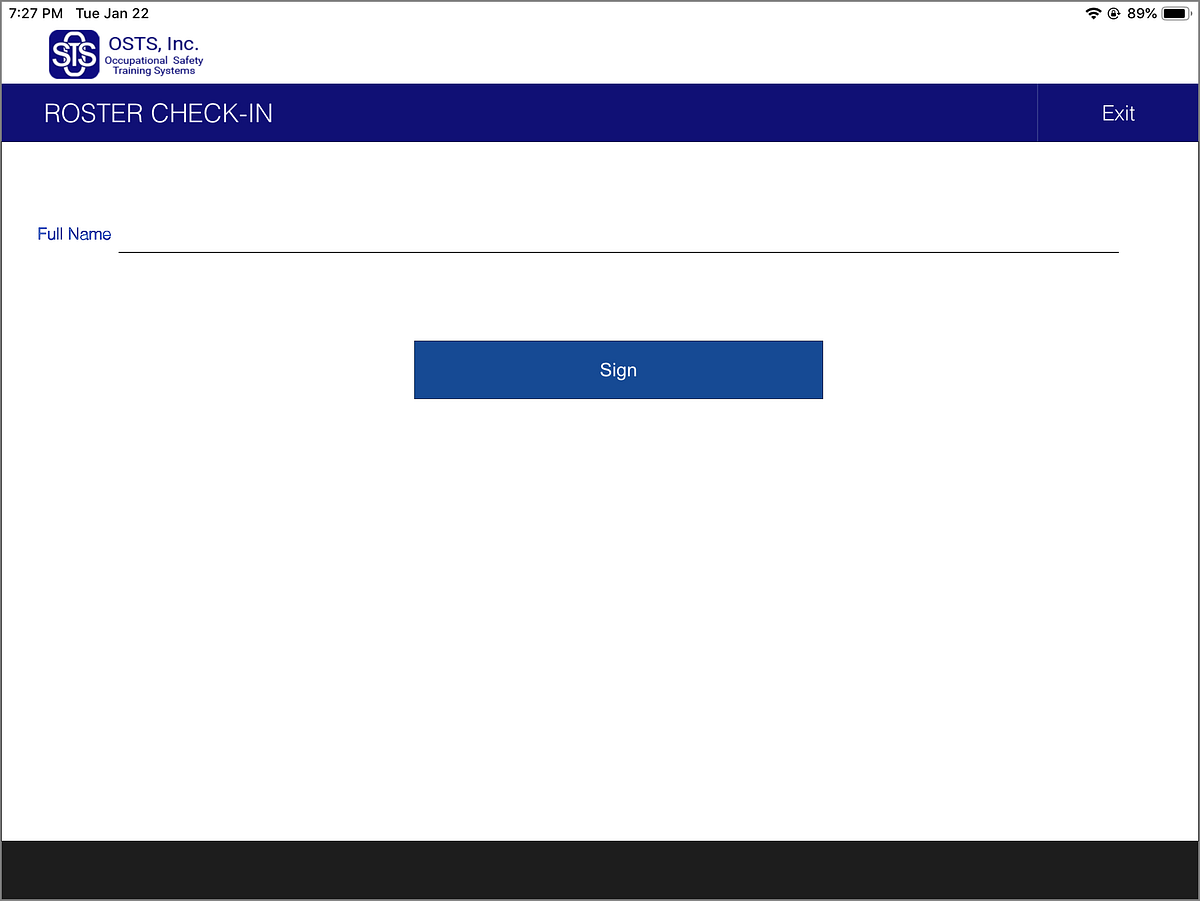
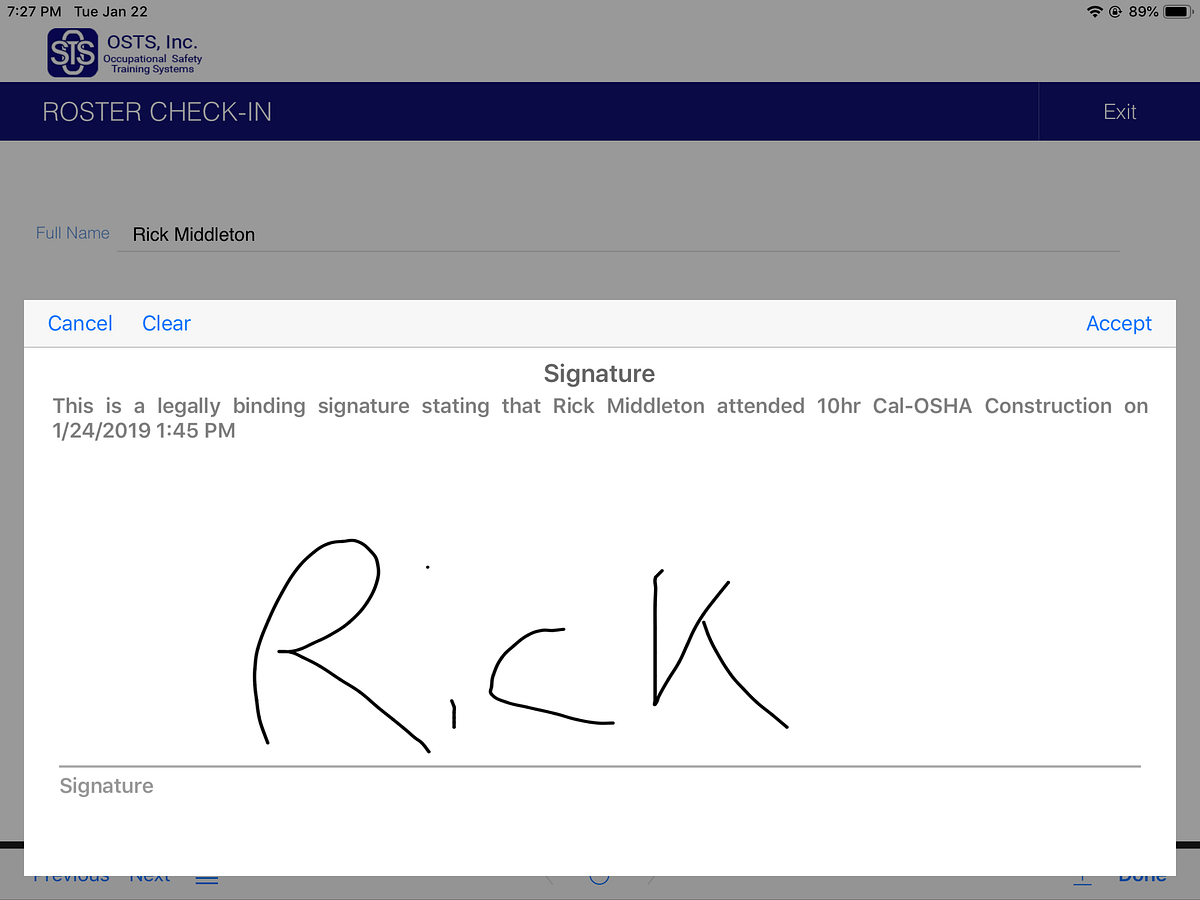
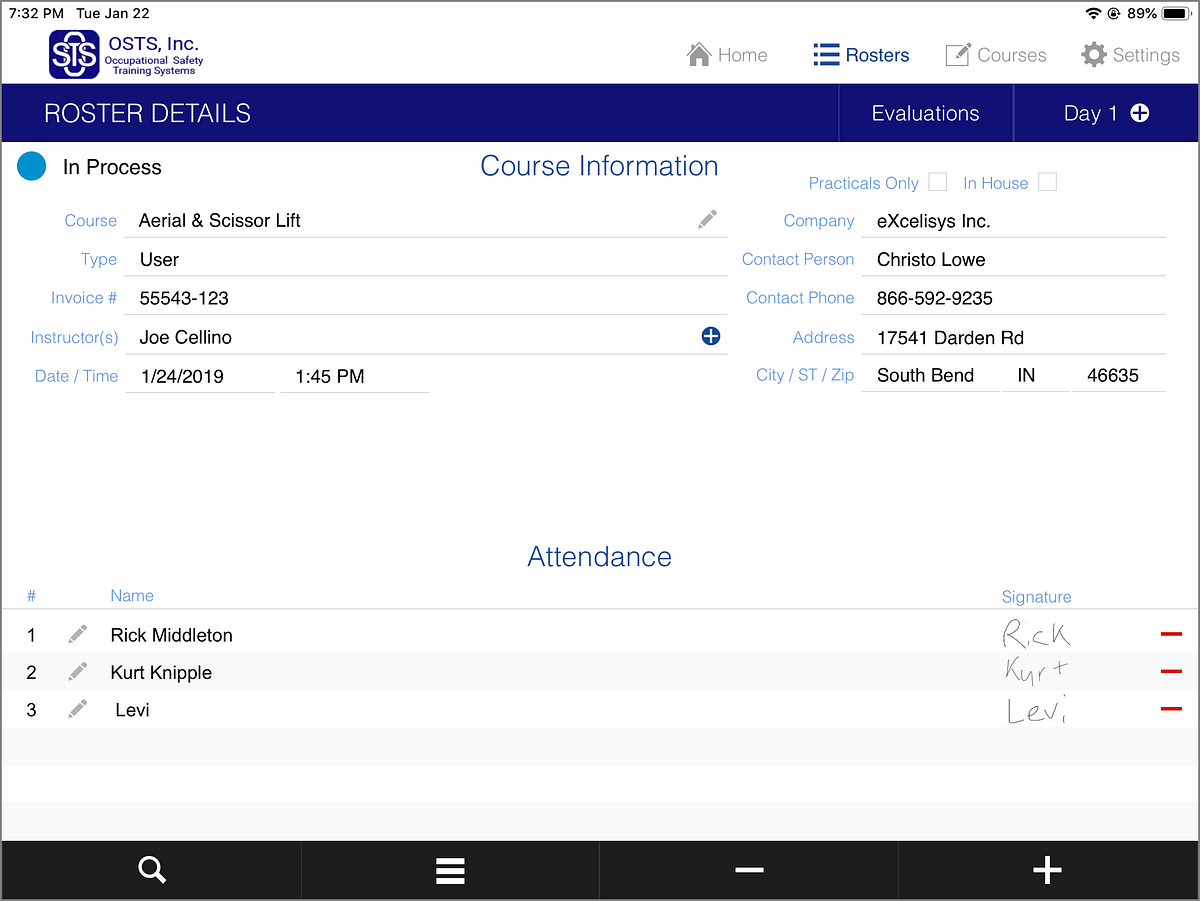
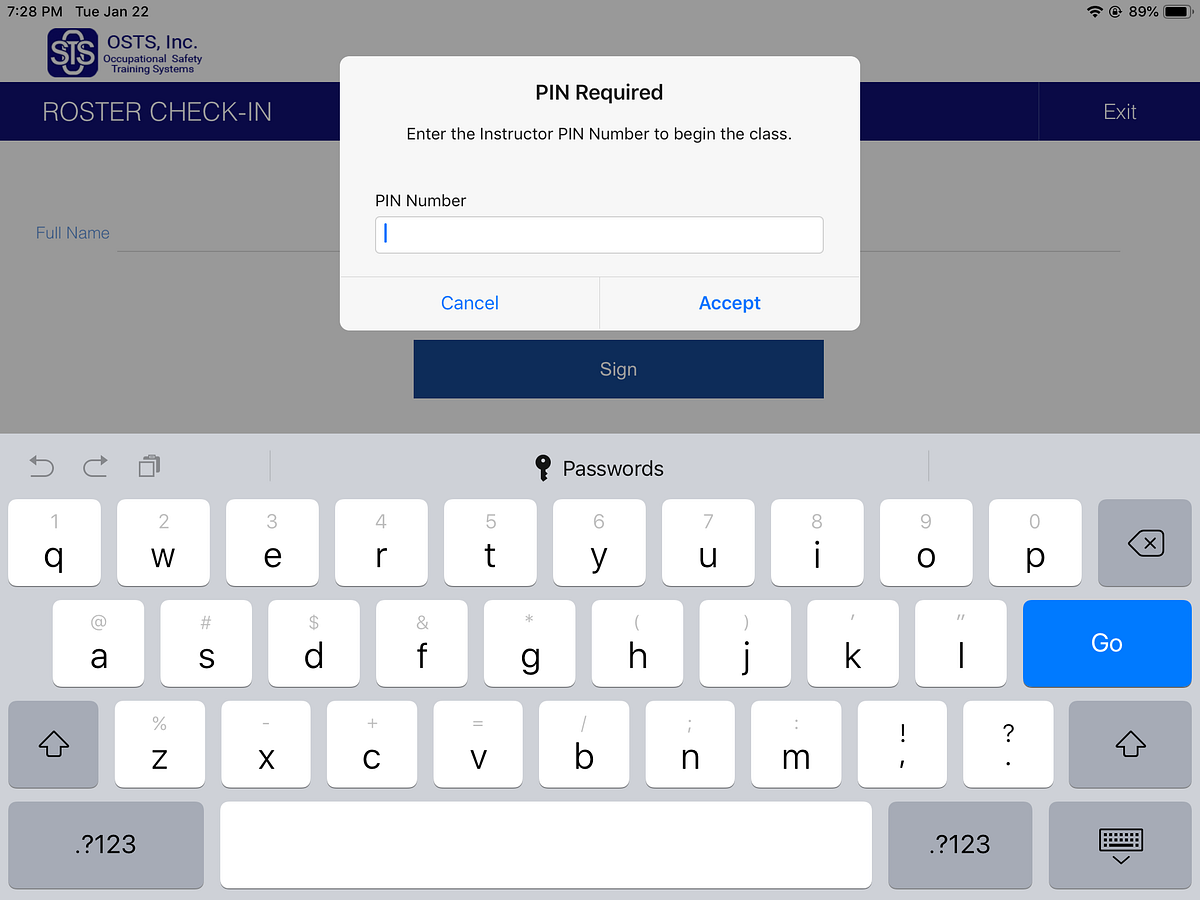
Classroom Roster App Passes with Flying Colors
In the end, OSTS is pleased with the new iPad check-in app. “I think that it is really effective and easy to use,” said OSTS Consulting Supervisor and Instructor Ismael Garcia, who has been with OSTS since 1997. “I do not want to go back to the paper sign-in sheet because we had a lot of issues with getting the proper spelling on each student’s name and getting the physical roster to the office.”
Future plans include an auto-push for roster transfer to replace the emailing and manual import. Currently, OSTS has no internal FileMaker server so an auto-sync feature is not possible.
When asked if eXcelisys had delivered on all of the features OSTS had asked for when the project began, Geosano replied, “absolutely.”
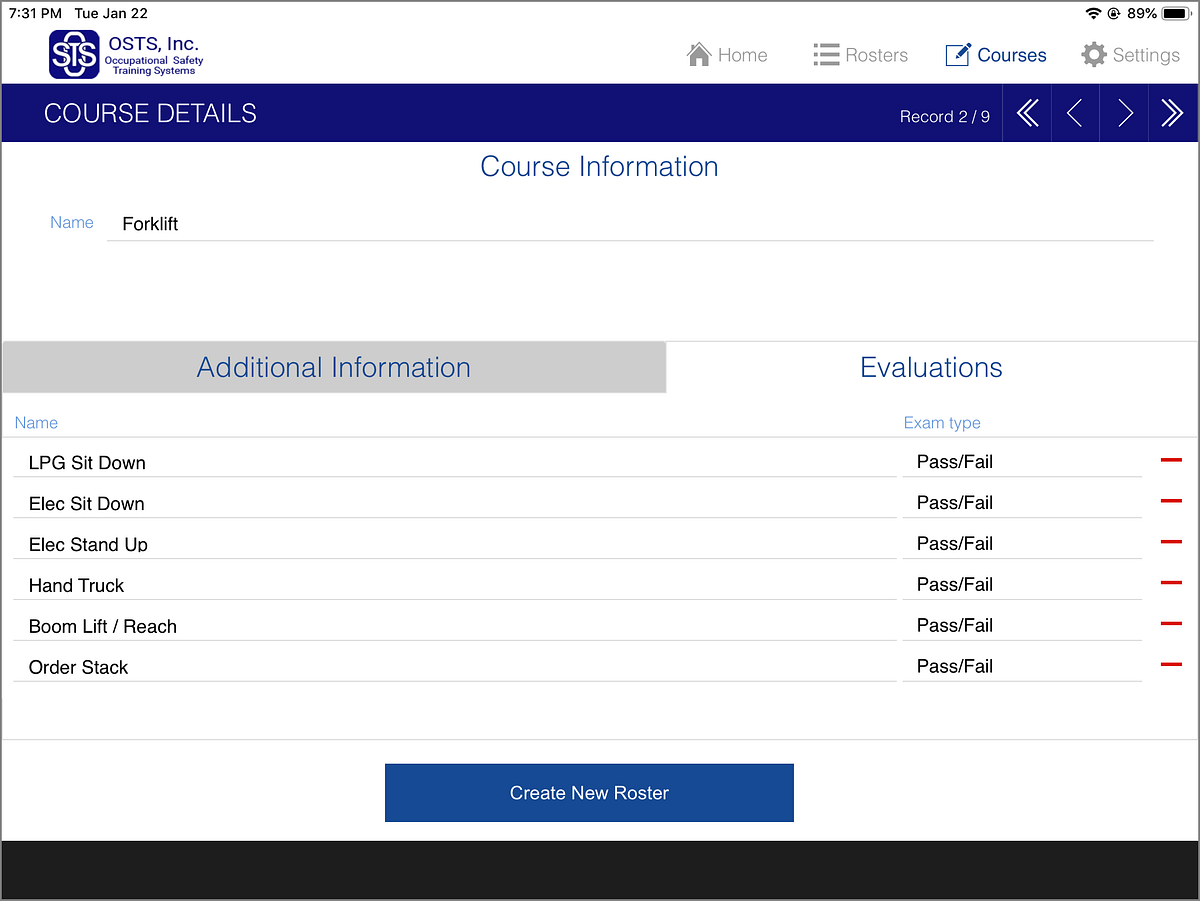
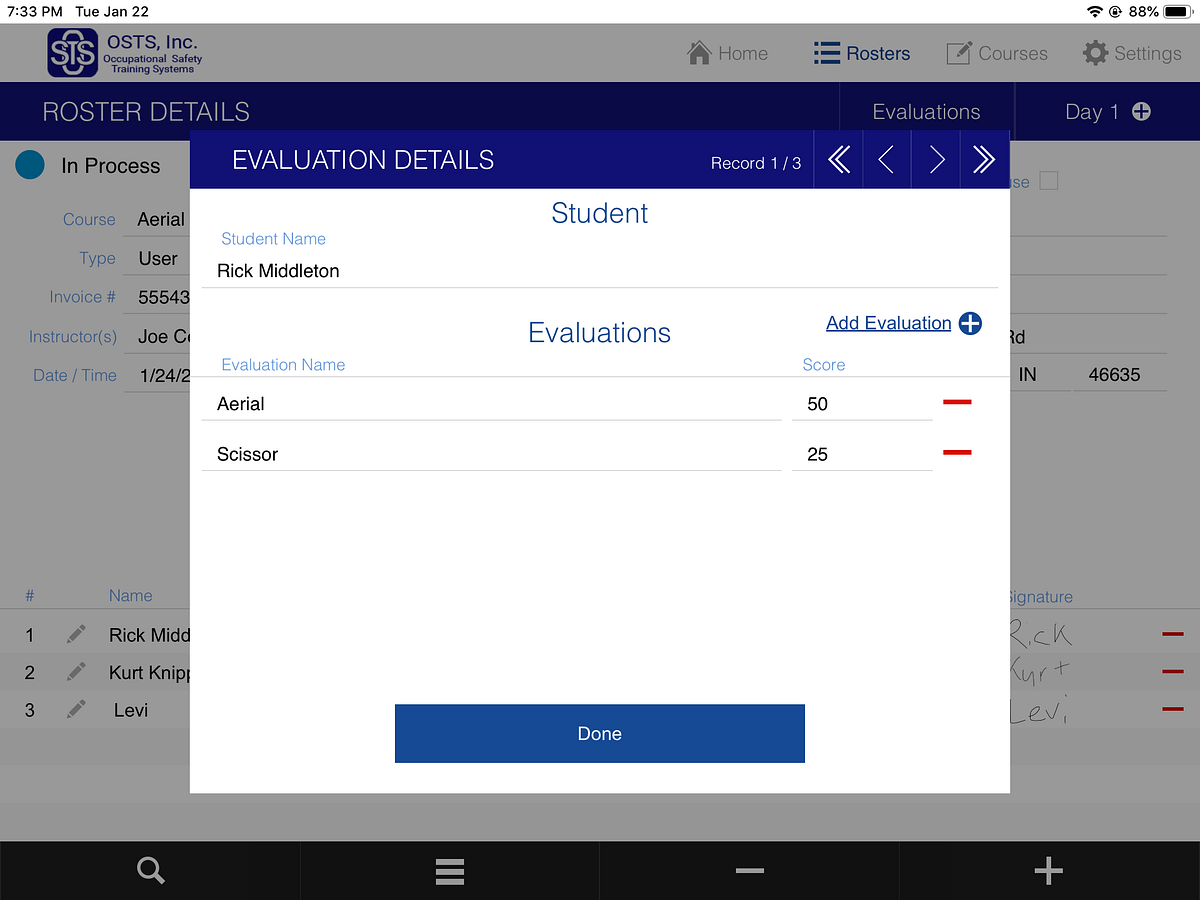
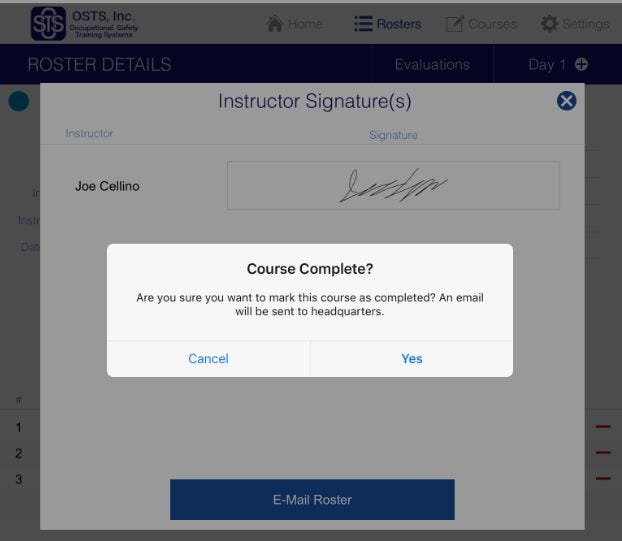
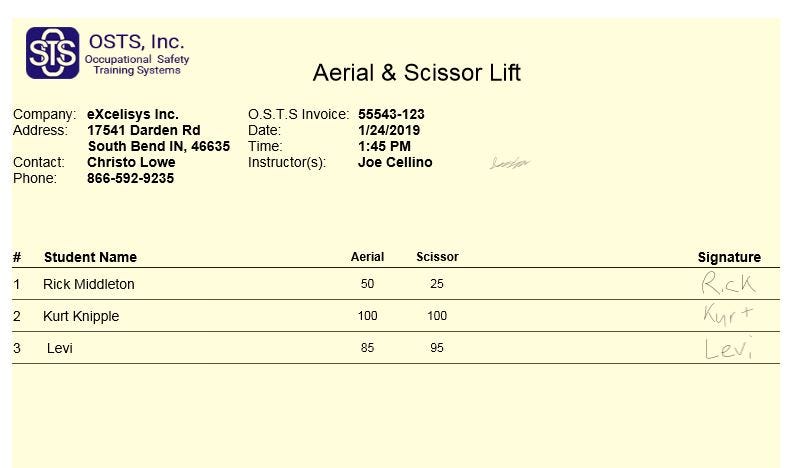
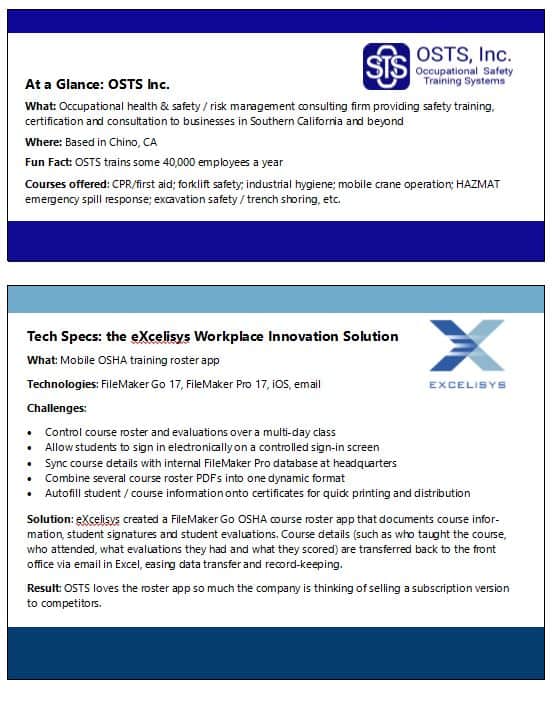
Find out more about FileMaker Go mobile app development. To read about another custom iPad app built by eXcelisys, see FileMaker Go: A Perfect Prescription for Scrubs Management Disorder. Or maybe you’re ready to jump in and find out what eXcelisys can do for you. We offer free, complimentary consultations.

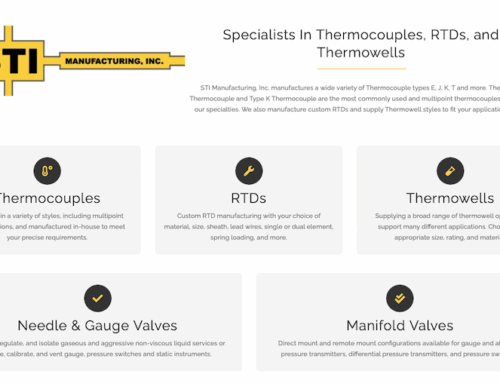



Leave A Comment