Audio Post-Production Firm Finds Harmony with Custom-made Studio Booking Software
We Heard Our Client Loud & Clear — Build Us a FileMaker Solution to Manage Bookings, Staff Schedules, Studio Space, Invoices, Project Notes, Files & More
As a boutique audio post-production facility, Heard City specializes in sound design and mixing for commercials, television and film. Clients include ad agencies and editorial outfits from around the globe who rely on Heard City to sculpt soundscapes for the creative content they produce. Heard City has contributed to ad campaigns for McDonald’s, Mercedes Benz and Powerade, as well as Netflix and HBO series. Football fans are acquainted with their work, as Heard City mixers contributed to Super Bowl 58’s fan-favorite CeraVe and Paramount+ spots, to name a few.

Located in Manhattan, Heard City operates in a competitive industry where premium, gear-packed workspaces are essential. Heard City has a Dolby-certified 7.1 cinema room and multiple 5.1 surround-sound studios. On the creative end, the team relies on Pro Tools software for audio post production.
As for the back-office software — you know, the boring but essential stuff like scheduling, invoicing, client contact management, and so forth — Heard City has used a software solution built specifically for the recording industry. For a number of years, this system did the job, but eventually, customization was needed.
In 2022, Heard City decided to upgrade its backend software, seeking a new solution to streamline its workflow, eliminate efficiencies, and create a database for reporting business metrics.
Heard City Partner Evan Mangiamele eXplored options – from purchasing another pre-built software package to building a custom app. Mangiamele looked into Airtable, but eventually, his eXplorations led him to FileMaker and the eXcelisys development team, who spent months scripting a custom app to manage backend operations. Heard City affectionately dubbed its new FileMaker-based studio booking software “Jobby.”
Introducing Jobby
 In September 2023, Jobby … went on the job. Jobby is the big brain behind operations – an electronic portal that keeps tabs on everything from contacts, bookings and projects (including associated Notes/Activities and Files), along with deliverables, schedules and invoices.
In September 2023, Jobby … went on the job. Jobby is the big brain behind operations – an electronic portal that keeps tabs on everything from contacts, bookings and projects (including associated Notes/Activities and Files), along with deliverables, schedules and invoices.
A favorite feature is the calendar integration that allows Heard City staff to access their schedules on their phones. “Being able to quickly see our schedule is a huge game changer,” said Mangiamele. Before, much of the staff lacked access to the booking software. To keep everyone informed about their schedules and projects, producers had to send out multiple emails and updates each day. Now, staff can check on their own. Heard City still sends out a daily schedule, but Jobby automates the tedious manual entry of details, alleviating producers from administrative duties so they can concentrate on the creative side of the business.
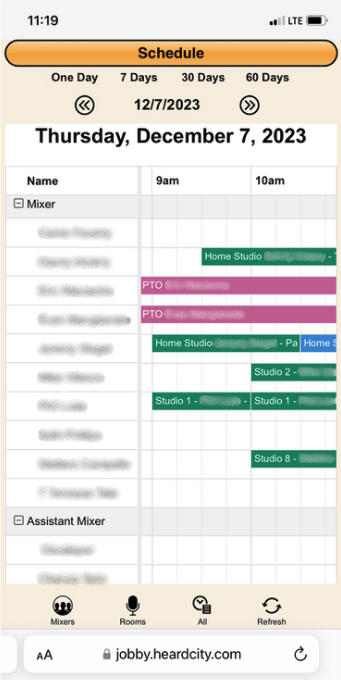 Jobby’s mobile view allows Heard City staff to access their schedules from their phone.
Jobby’s mobile view allows Heard City staff to access their schedules from their phone.Another huge improvement with Jobby comes when booking studio space and staff. Heard City operates eight audio/mixing suites at its Manhattan headquarters. In addition, most staffers have their own home studios. This means that on any given day, Heard City has 16 to 20 physical spaces to book and move personnel in and out of.
To utilize its studio space and staff efficiently, Heard City wanted a way to visualize availability. To meet this need, eXcelisys developers incorporated a “bar graph” schedule view into Jobby. This allows Heard City management to see who is working and where they are working from at any given moment so they can identify empty blocks of time to book projects.
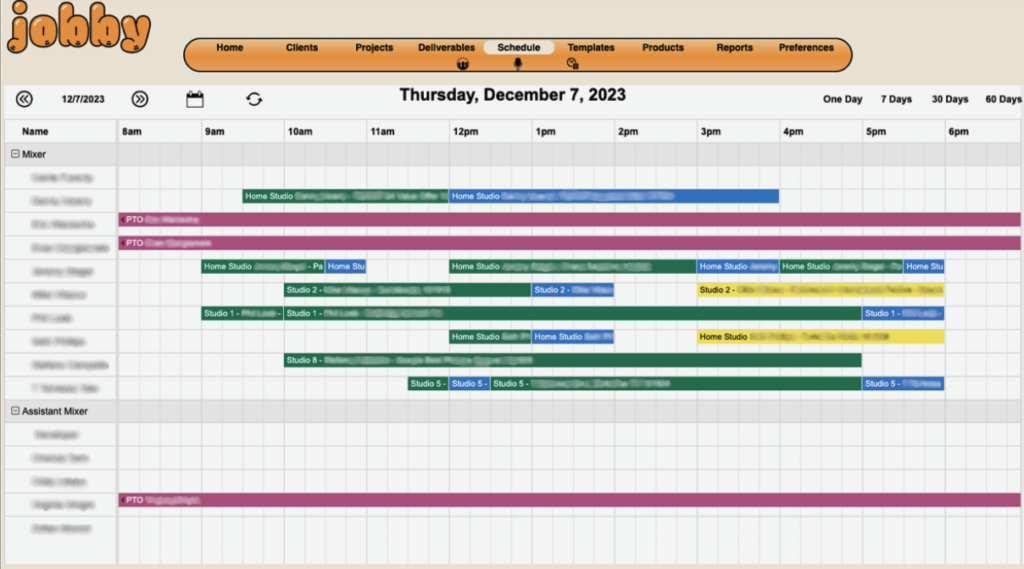
To improve workflow, Heard City also requested that Jobby be able to show “holds,” which are soft reservations made by clients. Heard City needs to follow up on holds to see if the client wants to confirm it as a booking or release the time so the studio space and personnel can get booked for another project.
Jobby also:
- Tracks estimates (when an estimate is approved, Jobby turns it into a booking)
- Calculates invoices after jobs are completed (these are complex, involving the cost of using the physical studio space, along with personnel hours, additional post-production processing, FTP/transfer time, etc.)
- Tracks employee holidays, PTO, vacation time, billable rates
- Performs conflict checking to ensure personnel and spaces are available when a booking is being schedule
- Offers custom business metrics reporting (with filters to track such things as mixer hours billed over a certain period of time)
Jobby on the Job
Jobby is in the post-launch phase of development. As with any custom app, deployment is eXciting but it’s not the end of the process – no app can ever be dialed in until the customer puts it to use in their day-to-day. Over the past several months, as Heard City staff have used Jobby for production purposes, they have identified layout and workflow adjustments to make Jobby even better.
Through the long development process, Mangiamele has served as the development intermediary – the go-to point person who decodes the needs of the Heard City end-users and translates their requests into developer-speak. Currently, Mangiamele is working with eXcelisys FileMaker developer Joe Cellino to put the finishing touches on Jobby. These final tweaks are moving along well. “Joe gets it really quickly and is fast to pick up on the stuff we are asking,” said Mangiamele.
Jobby is powered by FileMaker WebDirect and hosted in AWS, offering quick access through any web browser and eliminating the need for Heard City to mange its own server locally.
Overall, Mangiamele says the eXperience has been positive – though not without its challenges. He acknowledged the development ups and downs. “I had some dark moments, wondering is this ever going to come together? It’s come together and really changing how we work.”
eXcelisys Project Manager Kurt Knippel acknowledges that building a custom solution from ground zero takes time and patience — especially when customers need high-end software to manage complex, valuable files with custom workflows, different kinds of user permissions, and custom layouts and reporting. “Commercial, off-the-shelf apps are fine if your business needs are the same as those on which the software was modeled or if your needs are very generic. Custom can pick up where those solutions leave off. Custom solutions, however, can be time-consuming and costly to implement, as they are specifically designed and built just for your company and your specific workflows. A huge competitive advantage in many cases, the only option in others.”

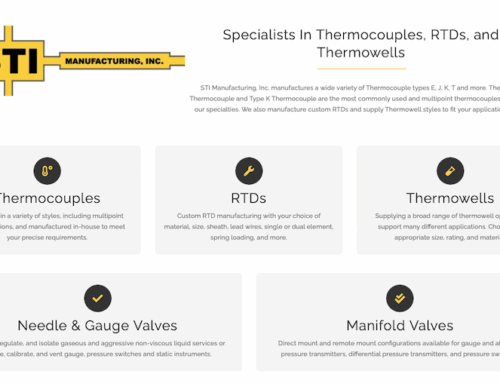


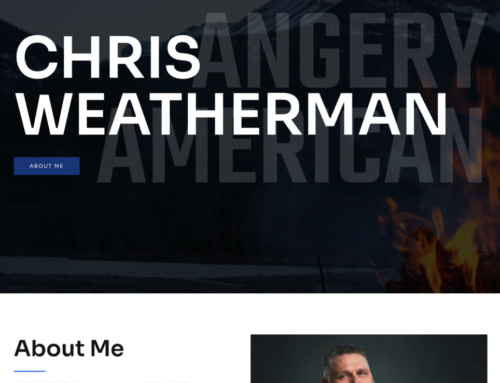
Leave A Comment