Using FileMaker Pro to generate Code 39 barcodes without the need for fonts or plug-ins.
Yet another FREE FileMaker Pro Tips-n-Tricks demo file from Excelisys, showing you how to generate code 39 bar codes with no need for fonts or plug-ins!
This FileMaker Pro file demonstrates the use of conditional formatting with a repeating field to draw the bars of a Code 39 (Code 3 of 9) barcode. This FileMaker Pro code 39 barcode generator uses a series of 16 “slots” per character which appear as wide or narrow bars. The intermediate barcodeBitFlags field simply tells each repetition of the repeating field whether or not to use a background fill color, creating the bars.
For the repeating field to display properly, the width must be set to 1 pt for each repetition that’s displayed. You will need 32 repetitions for the start and end characters (16 for each), in addition to 16 repetitions for each of the characters in the input field. An auto-enter calculation is used on the input field to remove invalid characters.
The good news about having this in native FileMaker objects is that you can adjust as needed for your specific usage. For example, if you want thicker bars, you can just increase the width of the repeating field. If you’re showing 200 repetitions, give it a try with a field width of 300, or 400. This will make the bars 50%, or 100% thicker than the original size.
The leading and trailing asterisk characters are required with Code 39 barcodes to indicate the direction of the barcode to the reader. These characters are not required with the “other” barcode plugin because that product supports only the Code 128 symbology instead of the Code 39 output. This alternate format could be implemented using the same bar/space methodology demonstrated in this file by changing the barcodeBitFlags calculation field to match the pattern in the bar/space column detailed online at:
http://en.wikipedia.org/wiki/
Enjoy creating FileMaker barcodes with this handy barcode 39 generator and let us know what ya think! Also please feel free to share this code 39 generator hack, we just hope you give eXcelisys a shout-out.

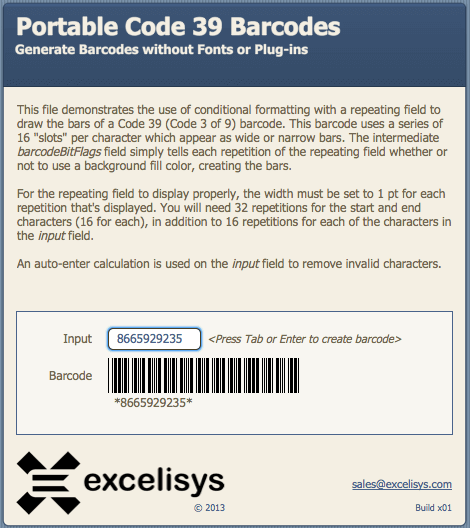
![[FMP Tip-n-Trick] Integrating A.I. with FileMaker for Marketing Research](https://excelisys.com/wp-content/uploads/2025/08/ai-research-assistant-capture-500x383.png)
![[FMP Tip-n-Trick] FileMaker Pro Audit Trail “Refined”](https://excelisys.com/wp-content/uploads/2025/03/fmp-audit-trail-refined-500x383.webp)



FileMaker Pro Code 39 Barcode Generator: Without Fonts or Plug-Ins!
WOW
Great achievement !
Did anyone managed to implement the same way code128 and willing to share?
thank you.
If my “input field” is more than 16 characters, What should I do to let the code show bar code correctly.?
The tip file is set to display only 300 repetitions but the field supports up to 500. An input string of 17 characters would require 304 repetitions (16 for each input character, plus 32 for the start and end characters). You can simply adjust the field setting in the Inspector while in layout mode to increase the number of repetitions that are shown from 300 to 304 (or greater).
Great solution and very easy to use, thank you for sharing it!
how can copy to my database ?