Intro to WordPress Custom Post Types
Welcome to the eXciting world of WordPress Custom Post Types! If you have spent any time with WordPress, you know that a basic WordPress site is primarily made up of Pages and Posts. You have probably also noticed that there isn’t a ton of difference between Pages and Posts. Both have similar input fields: a title, some body text, and possibly a featured image. In fact, the main content of a Page or a Post is stored in the very same database table distinguished only by its “post_type.”
What’s the Difference Between a Page and a Post?
From a practical perspective, the biggest difference between Pages and Posts is how your theme displays them.
Pages: Typically used to display static content and organized using menus and sub-menus, which make up the main navigation features of your site.
Posts: Typically organized by date (or by category) and are often displayed, like a blog, as a list with a title and teaser text or an image.
For many websites these basic post types offer plenty of structure and flexibility to achieve the major goals of the site. For more complex websites, however, you may find yourself needing more discrete and structured content categories. This is where WordPress Custom Posts types come into play.
Without knowing it, you may already be familiar with what WordPress Custom Post Types offer. Many themes give you sections like “Our Team,” which offers you the ability to create custom profiles for people in your organization. Or, you may have seen the “Portfolio” menu item in the back-end of your WordPress theme, which lets you create a catalog of projects you want to showcase on your site. “Testimonials” or “Gallery” are also familiar eXamples that are built into many themes. More often than not, these tools are powered by WordPress Custom Post Types.
Why Use a Custom Post Type?
There are many use cases for utilizing WordPress Custom Post types. Use them:
- to create a catalog of movie reviews
- a list of documents
- a selection of coupons
- a directory of store locations
- In recent projects, I have created post types for: Teams, Lending Library Books, Website Resources, a Contact Directory, a Client List, Lesson Plans, Forms and more
Instead of struggling to find a plugin that works well enough for your particular content, you can easily tailor your admin to work with your needs.
Benefits of Using Custom Post Types Over Using Categorized Posts
- Custom Post Types are easy to create and maintain. You can simply click on a menu item in the Admin and you’re off and running. All of the items of a given post type are accessible from the left-hand menu and presented on their own page in the back-end.
- They are easier to train site admins to use. When built correctly, WordPress Custom Post Types will provide context and constraints that help your content creators focus on building content and not wasting time figuring out which category a post belongs in or if it will show up in the right place on the website. Also, when creating a typical Custom Post Type entry, you do not need all of the possible options available to a generic post streamlining the process of managing site content.
- It’s easier to create and manage custom displays of your content. By default all posts are displayed the same way by your WordPress theme. This usually means showing the title and a blurb or excerpt from the post. With WordPress Custom Post Types you can have more effective and custom layouts for you content. ‘Team Member” posts can be displayed as an image and a bio in 3 x 3 grid. “Web Resources” can be displayed as a set of eXpandable, categorized list of links.
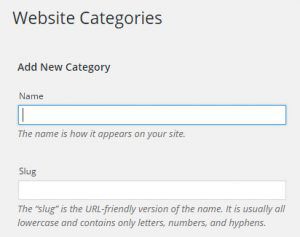
- WordPress Custom Post Types also let you create custom taxonomies (categories and subcategories) specific to your post type. A movie post type, for eXample, may be categorized by genre, era, or rating. By using a WordPress Custom Post Type taxonomy you do not have to complicate the categories and subcategories of your regular Posts.
WordPress Custom Post Types highlight the fact that WordPress is not simply a blogging platform: it is a robust Content Management System that will help you organize your content and customize the presentation of your WordPress website to the world.
In a future WordPress how-to, I will present a tutorial on how WordPress Custom Posts Types are created and I will introduce how you can get the most out of your WordPress Custom Post Types using another powerful feature of WordPress: metaboxes.
For more information on this topic, read “The differences between Posts and Pages” by eXcelisys WordPress developer Fred Morgan.
**This article is provided for free and as-is. Use, enjoy, learn and eXperiment at your own risk – but have fun! eXcelisys does not offer any free support or free assistance with any of the contents of this blog post. If you would like help or assistance, please consider retaining eXcelisys’ WordPress Support Services.
About Excelisys, Inc.: Founded in 2001, Excelisys (www.excelisys.com) Excelisys specializes in designing, developing, customizing, supporting, consulting, migrating, upgrading, fixing, and integrating database solutions for Desktop, Mobile, and Web. Our core technology competencies are FileMaker Pro, FileMaker Go, and MySQL for database frameworks, along with WordPress, MySQL, PHP, CodeIgniter, PostgreSQL, Joomla, Drupal, Magento, CSS, HTML5, and Javascript for web sites and web applications.
Aside from providing excellent customer service, our goals are to use these technologies to intuitively automate your organization’s data solution needs seamlessly and flawlessly across the web, mobile, and desktop platforms. Contact Excelisys today for a free estimate and consultation about your business software automation needs @ 866-592-9235.

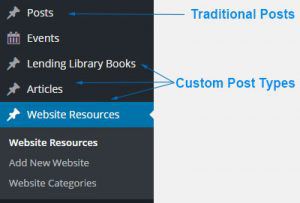


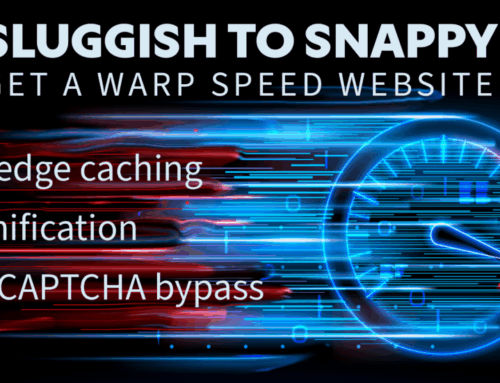
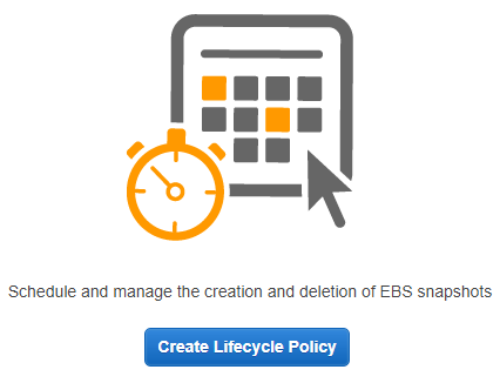

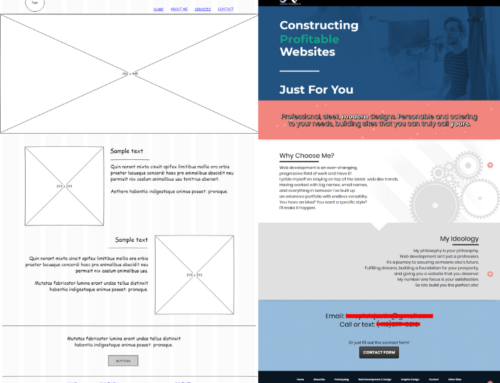
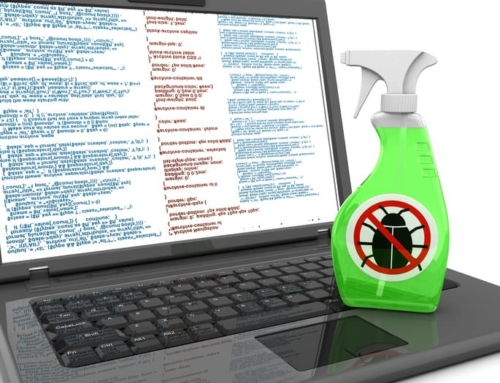
Thanks for letting me know about this with wordpress, seriously I was not knowing about this and this will be really useful for beginner blogger!