WordPress: The Difference Between Pages and Posts

by Fred Morgan, eXcelisys web app developer
When you create new content on a WordPress-powered website, you have the option of creating that new content as a new post or a new page. Posts and pages share many similarities: Each can be added to your site navigation, have formatted permalinks and can accept the same content, shortcodes and formatting. So what’s the difference between the two? And what about SEO? Do WordPress pages or posts rank better?
WordPress Posts eXplained
If you primarily use WordPress as a blog, you’ll end up using posts for the majority of your site content. WordPress posts are meant to be timely, newsworthy and dynamic. As a result, they are typically displayed in reverse chronological order on your blog page. By default, WordPress archives older posts based on the month and year they were published. As new posts are added to your site, it gets harder to find the older posts. Think of your favorite news website–while you can read news articles that were posted last month, you’ll have to click a bit more to find them. The most timely and relevant information is displayed first, so it’s easier to find. You also have the option of organizing WordPress posts with categories and tags.
Because WordPress posts focus on the timeliness of your content, they are automatically syndicated through your site’s RSS feeds. This allows readers to use any variety of feed readers, mobile apps and email to be notified whenever you publish a new post. The timely nature of WordPress posts makes them ideal for sharing on social media. At the bottom of this post, and every other post on this site, we provide several links to easily share the post on your favorite social media accounts and channels with only one or two clicks.
Another key component of WordPress posts is that they encourage conversation. WordPress has a built-in commenting feature that allows readers to comment on new posts and create a conversation about the content you published on your site. This is a major difference between posts and pages. If you want to engage readers in a dialogue, use a post.
WordPress Pages eXplained
WordPress pages are typically meant for static content, such as your “About Us” page, contact page and privacy policy.
And while the WordPress database stores the published date of the page, pages are essentially reserved for “timeless” content. Your “About Us” page is a great eXample–this information is important for your site and won’t ever “eXpire.” Of course, you can (and should) regularly make updates to your pages. You probably won’t have separate pages about your company for every month or year you’re in business. Because of the timelessness nature of WordPress pages, they’re also not included in your site RSS feeds by default.
Similarly, most webmasters don’t allow comments or easily facilitate social sharing on WordPress pages, either. While we want our readers to visit our Contact Us page, we don’t want anyone making comments there.
Unlike posts, pages are hierarchical by nature. For eXample, you can have a sub-pages (also referred to as child pages sometimes) under a main, parent page. A great eXample of this is the main WordPress page of this site. Hover over “Technologies” from the main navigation menu, and then “WordPress,” and you’ll see we have a variety of pages under our main WordPress page, such as information about our WordPress consultants, WordPress repair and troubleshooting services and WordPress development.
By default, WordPress allows webmasters to select and apply different page templates to pages, to use a special format or use a separate stylesheet for a unique look and feel. This allows WordPress developers to quickly and easily customize the look and feel of each page whenever necessary. In most themes, post and pages look the same. But when you are using your page to create a landing page, or a gallery page, then this custom page template feature makes life much easier.
Key Differences
Like most things with WordPress, the differences between posts and pages (as listed below) can have eXceptions. One of the greatest benefits of WordPress is how flexible it is and how far it can be customized. Webmasters can use plugins or code snippets to eXtend the functionality of both content types. These are the major differences between posts and pages:
- Posts are timely; pages are timeless
- Posts are social; pages are not
- Posts can be organized with categories and tags; pages are hierarchical
- Posts are included in your site RSS feed; pages are not
- Pages have a custom template feature; posts do not
- Posts usually have an author and publication date; pages do not
SEO Advantages: To “Page” or to “Post”?
One of the most popular questions we receive on this topic is–which format will provide the greatest SEO benefit for my site?
Unfortunately, because SEO is a dynamic, constantly changing landscape, there isn’t a definitive, one-size-fits-all answer to this question. There are so many other factors that affect search engine results, both WordPress posts and pages can be optimized for the content within.
The most important consideration here is that search engines like content to be organized. Timeless content is often technically considered to be more important than timely content; however, depending on the search terms (and when the search occurs), there is a considerable amount of priority given to WordPress posts with the right content.
Essentially, as long as your main focus in on thoughtfully organizing content and providing your users with the best possible website eXperience, search engines will recognize and reward your efforts accordingly, whether you create the content as a post or a page.




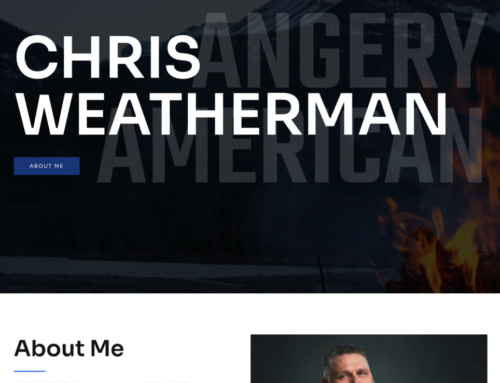

Leave A Comment