Manage Your “Custom Order” with the Field Picker
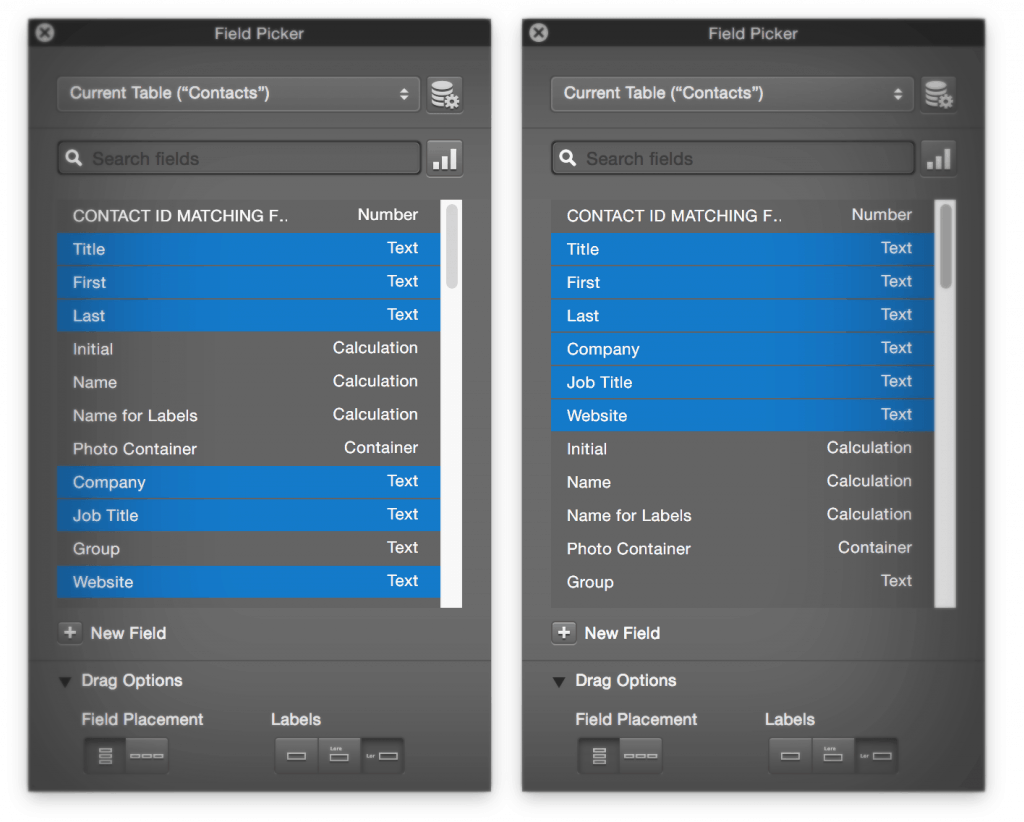
Here is a nice little FileMaker Pro 13 Tip – Do you keep your custom functions in FileMaker Pro 13 sorted by a “Custom Order”? If so, then I’m sure you’ve noticed that new or duplicated functions appear at the bottom of the list. Moving the new item near the top of a long list of custom functions can take more than just a few seconds. Repeat this a few times a day and it gets pretty annoying, right?
Not any more!
How it works on the Mac: Select the custom function(s) at the bottom you want to move. Next, scroll up and command-click to ALSO select the one immediately above where you want it/them to be moved to, and then move that one up (or down) one spot. The one(s) at the bottom will move up with it instantly. Then, move them both/all back down one spot and they’re both/all where you want them.
On that last note, here’s a bonus – even if you don’t normally sort your lists by “Custom Order”:
The field picker allows you to drag out a bunch of fields at once onto a layout and it arranges them all nicely for you – doing so on the layout in the order they are in the field list when you drag them out.
So set it to “Custom Order,” then command-click the fields you want to drag out and move them in one step to the top of the field picker – which automatically groups them together – then reorder just those the way you want them and then drag those all out together. This is much easier than rearranging the layout objects once they’re on the layout.
I only just figured out both of these “tips” today. Why I never thought of it before is beyond me right now, because I’ve certainly done similar things in similar situations before. So maybe it’s an obvious one, or maybe sharing this FileMaker hack might help you too!
*This article is provided for free and as-is, use and play at your own risk – but have fun! Excelisys does not not provide free support or assistance with any of the above. If you would like help or assistance, please consider retaining Excelisys’ FileMaker Pro consulting & development services.
About Excelisys, Inc.: Founded in 2001, Excelisys (www.excelisys.com) is a dedicated organization specializing in the designing, developing, customizing, supporting, consulting, migrating, upgrading, tweaking, fixing, and integrating of FileMaker Pro solutions, FileMaker Go solutions, MySQL, PostgreSQL, QuickBooks-FileMaker Pro Integration, Excel and MS Access FileMaker Pro conversions/migrations, iPhone and iPad business solutions, and other various database technologies and frameworks that automate your organization’s data solution needs for use on the web, mobile, and desktop platforms. Contact Excelisys today for a free estimate and consultation about your business software automation needs @ 866-592-9235.

![[FMP Tip-n-Trick] FileMaker Pro Audit Trail “Refined”](https://excelisys.com/wp-content/uploads/2025/03/fmp-audit-trail-refined-500x383.webp)



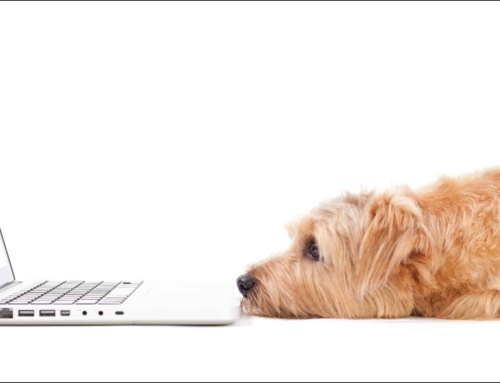
Leave A Comment